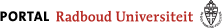English
Login help
How do I get access to the student portal?
Please fill in your student number at 'login' preceded by an 'S', and fill in your RU password at 'password'.
I did not receive the email with my login code and/or password. What do I do now?
Check your registered external email address for the login information. If you still haven't received your information please visit the Student Affairs desk and bring your student card or another valid identity card.
I have a problem logging in or with my password. What do I do now?
Please visit this page for tips or contact the Student Affairs desk.
Staff
How do I get access to the staff portal?
Please fill in your employee number (U12345) or your E number at 'login' and your RU password at 'password'.
I am a new employee. How can I log in?
Please Activate your account first and after that, log in with your U number and RU password.
I forgot my password. What do I do now?
Please visit the page Reset password to create a new password. If you are not able to create a new password, please contact icthelpdesk@ru.nl
I want to change my password. How can I do that?
Please go to the page Change password to change your password.
I filled in the correct login code and password, but I still can't access the portal.
Please contact portal@ru.nl